Have you ever tried working in a scene that isn't in the default language of dpo-voyager (the 3D scene creation, annotation, and viewing tool that powers eCorpus)? If so, you may have noticed some unpleasant quirks in the interface.
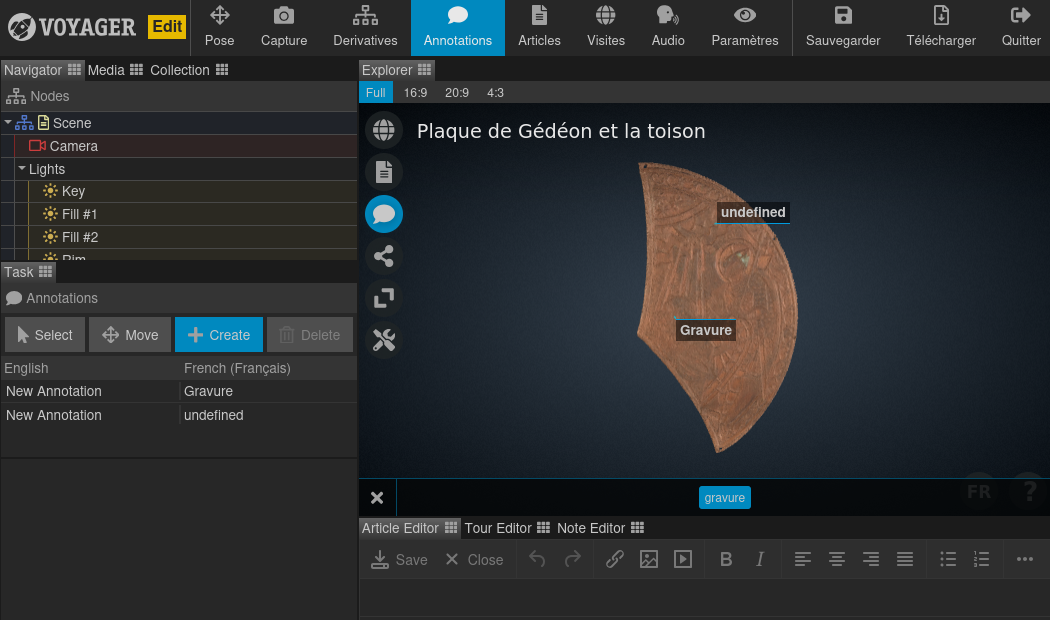
Originally designed to be used with a single default language (preferably English), dpo-voyager wasn't built for truly multilingual contexts. This month, we've been working to improve the situation.
Where is the difficulty?
There are many language-related settings required in the application:
- The interface language (buttons, menus, contextual help...)
- The default language of a scene, i.e., the language it should open in if nothing else is specified.
- The active language of the scene, i.e., the language currently being displayed
- The secondary languages available in the scene
Up until now, the scene's active language and the interface language were linked. Moreover, some menus assumed there was only one default language for all scenes open in a given application.
Improvements
- The interface language is now independent from the scene's active language. No more unwanted switching when viewing a scene's secondary language! The interface is now available in French, though translation is still partial.
- The concept of a default scene language has been added. Translation tables now adapt the left-hand column to the scene’s default language.
- More explicit messages when content is missing in some languages.
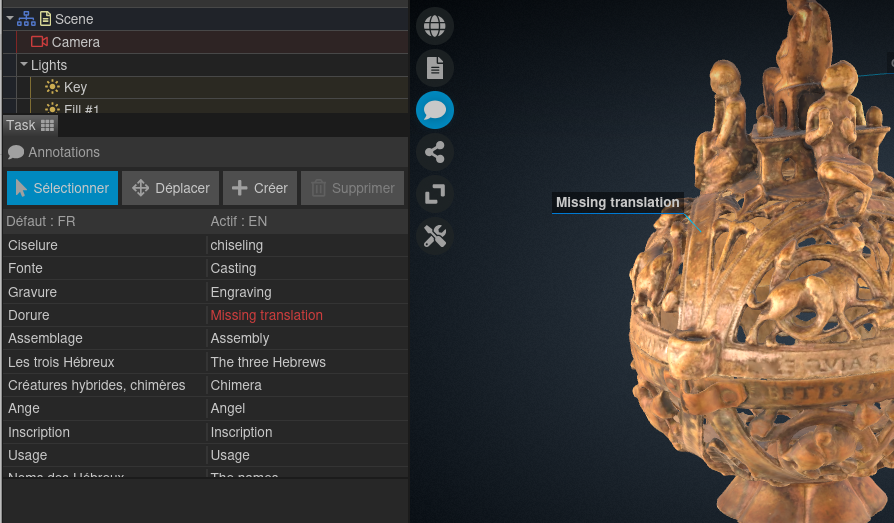
When will these changes be available?
The pull request has been accepted in the dpo-voyager project and will be included in the next release coming at the end of the month.
Once the new version of dpo-voyager is released, we’ll update the version integrated in eCorpus. These changes should be available in early July.
How to change the default language of a scene?
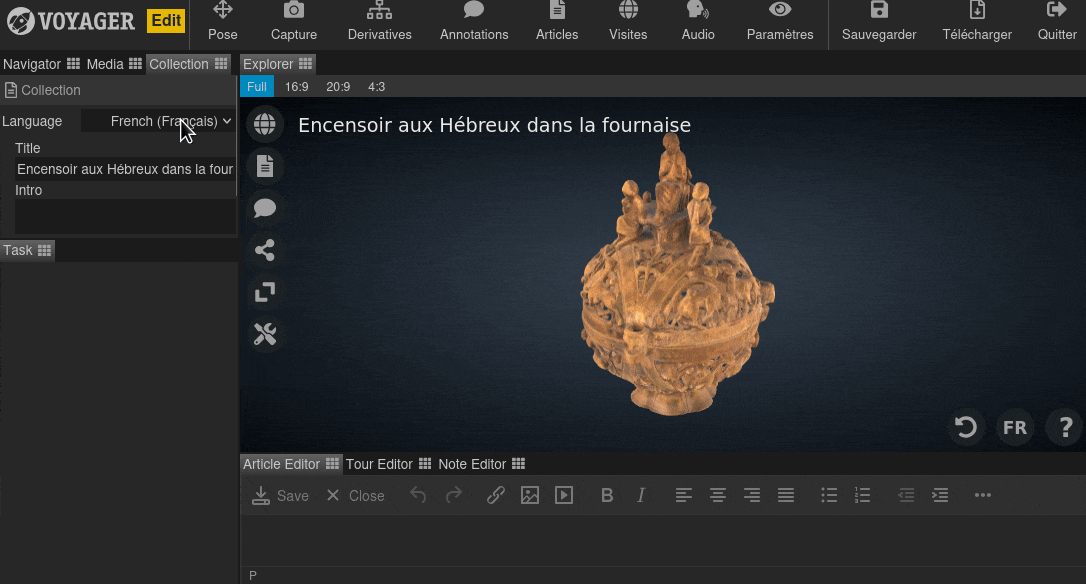
- Select the new desired default language as the active language. Either from the top-left collection tab or the bottom-right corner of the viewer window if the language is already in use in the scene.
- In the capture task, click the capture button to record the current scene settings as the new defaults.
- Save these new default settings by clicking the save button in the top-right corner.
The scene will now load in this language by default, and the first column of the translation tables will reflect this choice as soon as the new language management feature is integrated.
Coming soon:
We are currently finalizing support for dynamic level of detail. We hope this feature can also be accepted in the next release of dpo-voyager.